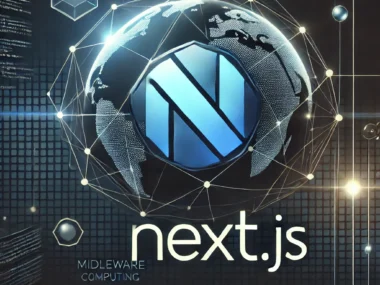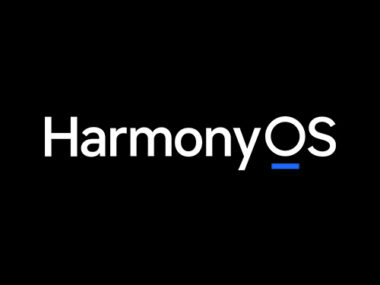Progressive Web Applications (PWAs) represent a paradigm shift in how users interact with web applications. Combining the best features of web and native apps, PWAs are fast, reliable, and engaging. This advanced guide delves deeper into the capabilities of PWAs and explores real-world case studies to illustrate their transformative potential.
Key Advanced Features of PWAs
- Push Notifications Push notifications keep users engaged by delivering timely updates. PWAs leverage the Push API and Notification API to implement this feature. Example:
self.addEventListener('push', event => { const data = event.data.json(); event.waitUntil( self.registration.showNotification(data.title, { body: data.body, icon: '/icon-192x192.png' }) ); }); - Background Sync This feature ensures data synchronization even when the user is offline. By using the Background Sync API, you can queue requests and process them once connectivity is restored. Example:
self.addEventListener('sync', event => { if (event.tag === 'sync-posts') { event.waitUntil(syncPostsToServer()); } }); - Periodic Background Updates Periodic background sync ensures your PWA content stays up to date without requiring user interaction. Example:
navigator.serviceWorker.register('service-worker.js').then(registration => { registration.periodicSync.register({ tag: 'content-sync', minInterval: 24 * 60 * 60 * 1000 // 1 day }); }); - Advanced Caching Strategies Implementing caching strategies like stale-while-revalidate or cache-first ensures optimal performance. Example:
self.addEventListener('fetch', event => { event.respondWith( caches.match(event.request).then(cachedResponse => { const fetchPromise = fetch(event.request).then(networkResponse => { caches.open('dynamic-cache').then(cache => { cache.put(event.request, networkResponse.clone()); }); return networkResponse; }); return cachedResponse || fetchPromise; }) ); });
Best Practices for Building PWAs
- Responsive Design: Ensure your PWA works seamlessly across all devices.
- Optimized Performance: Minimize JavaScript and CSS bundles.
- Accessible Design: Follow WCAG guidelines for inclusivity.
- Testing and Auditing: Use tools like Lighthouse to audit your PWA for performance, accessibility, and best practices.
- SEO and Indexability: Ensure your PWA is indexable by search engines by serving an accurate sitemap and metadata.
Case Study : Pinterest PWA
Overview
Pinterest revamped its mobile web experience by launching a PWA to address slow loading times and low engagement rates.
Challenges
- High bounce rates due to sluggish load times.
- Lack of re-engagement features compared to native apps.
Solutions Implemented
- Performance Optimization
- Reduced time-to-interactive by 40%.
- Implemented server-side rendering (SSR) for faster initial content delivery.
- Add-to-Home-Screen Functionality
- Encouraged users to install the PWA for quick access.
- Push Notifications
- Introduced personalized push notifications for content updates and user activity.
- Offline Mode
- Enabled offline browsing for saved pins using advanced caching strategies.
Results
- Increased Engagement: User engagement on the PWA rose by 60%.
- Higher Retention Rates: Time spent on the site increased by 40% compared to the previous mobile web experience.
- Improved Performance Metrics: Load times were significantly reduced, leading to better user satisfaction.
Lessons Learned
- Speed Drives Engagement: Faster load times translated directly into higher user activity.
- Re-engagement is Key: Push notifications brought users back to the app regularly.
- Offline Capabilities Matter: Offline features were a crucial factor for users in areas with intermittent connectivity.
Emerging Trends in PWAs
- Integration with AI and Machine Learning:
- Use AI-driven recommendations to enhance user experience.
- Example: Personalized push notifications based on user behavior.
- IoT Integration:
- PWAs interacting with smart devices for seamless automation.
- Supercharged Security:
- Adoption of WebAuthn for secure, password-free logins.
- Advanced Animations and UI Enhancements:
- Leveraging Web Animations API and CSS Houdini for smoother, dynamic interfaces.
Conclusion
Progressive Web Applications are transforming how users interact with the web, offering performance, reliability, and engagement comparable to native apps. By leveraging advanced features and following best practices, developers can create PWAs that are both functional and delightful to use.
The Starbucks and Pinterest case studies demonstrate the immense potential of PWAs to enhance user experiences across diverse use cases, from e-commerce to content discovery. PWAs are the future of the web. Start building yours today and deliver exceptional experiences to your users.